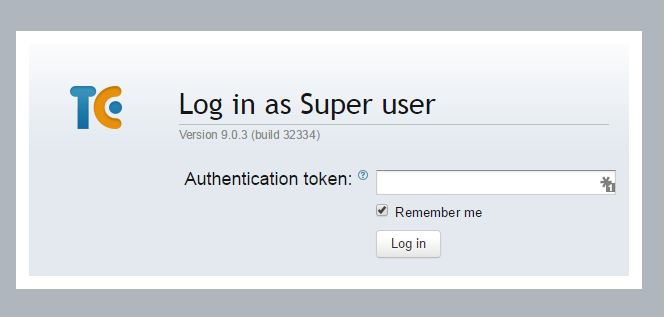TeamCity Reset admin password
If you forgotten TeamCity admin password and trying to find way to reset it then please follow below steps:
- Go to your TeamCity installation log folder (Example log file path where TeamCity installed in C: drive:C:\TeamCity\logs)
- Openteamcity-server.log file
- Search for key word: “Super user authentication” then copy the token . This token is reset every time Teamcity is restarted, so Look for the latest one from the Log.
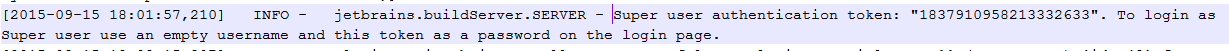
Using the Token.
Blank User name and Token: -
- To login as Super user use an empty username and this token as a password on the login page
- This is super user. Once you log in to the TeamCity click Administration link –> User management –> click Users here you will see users list. Please select user name to reset the password.
Use the Super User URL direct.
- Super user direct URL would be something like http://servername:port/login.html?super=1
- This Would prompt the Authentication token only. Once you enter the token, you should see the Super User logon where you can reset any IDs you like to.
Hope you enjoyed the post.